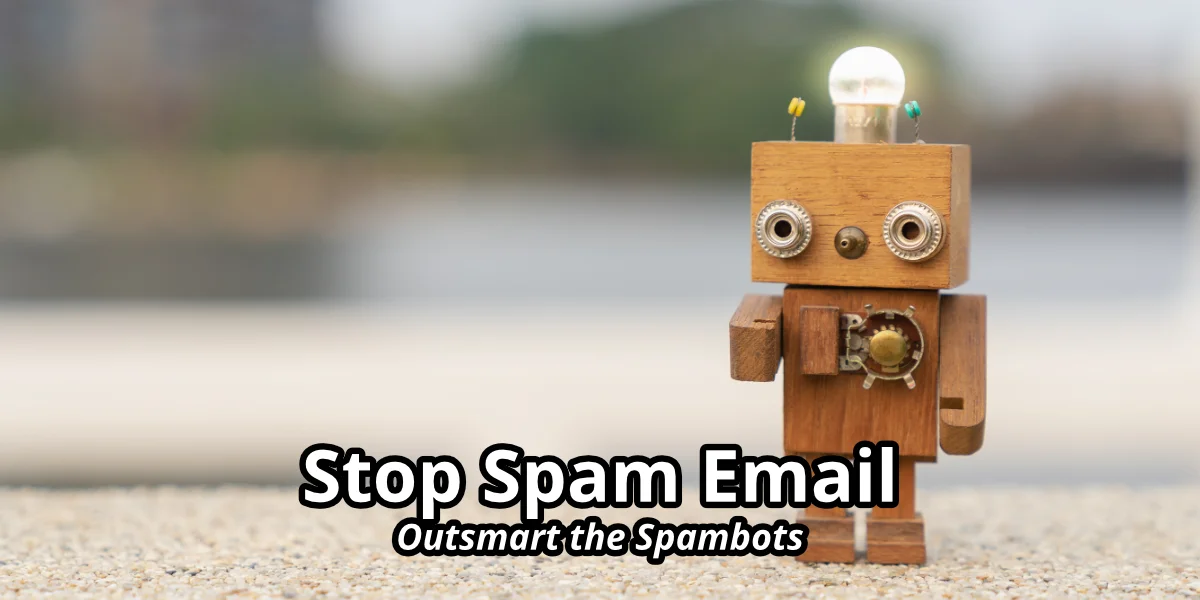Let’s talk about a modern-day problem: how to let genuine humans reach you online without turning your email inbox into a spam buffet. As a web designer who’s been on the receiving end of a lot of spam, I’m here to share some tricks on how to stop spam emails while keeping your contact info visible to potential clients.
The simplest approach. You type something like this:
<a href="mailto:[email protected]">Send me an Email</a>Perfect! Your email address is there for all to see…including the spammers. An automated bot can scrape this extremely easily and add it to any mailing list it wants. A one-way ticket to an overflowing inbox.
So, how do we stop spam emails?
1 – Classic Email Obfuscation
Remember back when we used to write email addresses like “john [at] example [dot] com”? Well, that’s still a thing! While it might look old-school, it’s surprisingly effective. Most spambots are looking for correctly formatted addresses, so they just don’t get it.
Pro tip: Get creative! Maybe use an emoji instead of “@”. Just don’t make it too cryptic.
2 – The Image Trick
Turn your email address into an image. Spambots mostly don’t read images (yet), but humans easily can.
Caution: Remember to add alt text for accessibility. We want to outsmart bots, not exclude real people!
3 – Javascript Obfuscation
For the tech-savvy crowd, JavaScript can be your best friend. It can assemble your email address on the fly, leaving bots scratching their virtual heads.
var user = 'john';
var domain = 'example.com';
document.write('<a href="mailto:' + user + '@' + domain + '">' + user + '@' + domain + '</a>');In the example above, ‘[email protected]’ is never explicitly written out, but rather assembled in pieces. Humans see the finished article, but the bots only see their shattered dreams.
4 – Contact Forms
Good ol’ contact forms. By never exposing the email address they are sending to, they keep the riffraff out while letting the VIPs (Very Important Potential-clients) through.
Bots are pretty clever though, and do often fill out forms automatically. That’s where an extra layer of protection like Google’s reCaptcha is vital. In simple terms, this technology will only submit the form if it is convinced the user is a human! Want to see a reCaptcha form in action? Contact us for a website!
5 – The Social Media Shuffle
List your social media profiles instead of your email. Plus, it gives potential clients a chance to stalk research your business.
6 – Encode. Decode.
Use HTML entities to encode your email address. To a human, this will make perfect sense when shown on screen. To a bot reading the code, it’ll look just as confusing as the below:
<a href="mailto:john@example.com">Email Me</a>7 – Reverse Psychology
Write your email address backwards, then use CSS to display it correctly! ‘moc.elpmaxe@nhoj’ isn’t going to get the spammers far, but ‘[email protected]’ will take your human clients straight to you. For the developers: check out unicode-bidi.
<span class="reverse">moc.elpmaxe@nhoj</span>
<style>
.reverse {
unicode-bidi: bidi-override;
direction: rtl;
}
</style>Remember – the goal here is to make your contact info accessible to humans while giving spambots a run for their money. If you need help, we can set up a secure, spam-resistant website for you!
So, whether you’re a tech wizard already, or still convinced ‘turning it off and on again’ is a euphemism – Fenix Creative has got you covered. Reach out to us, and we’ll make sure your online presence is as inviting to real clients as it is repelling to spam.